|
Other Links:
|

RiverSoftAVG SVG Component Library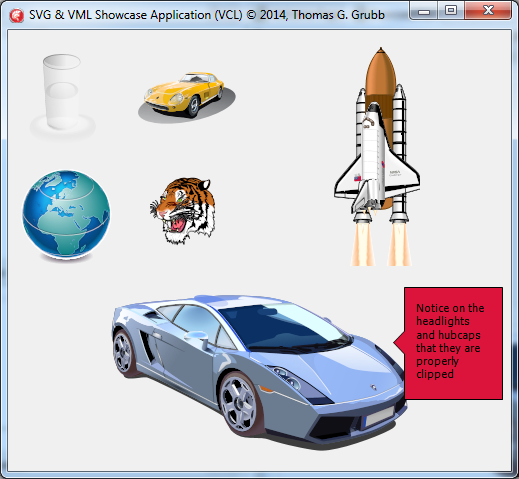
The RiverSoftAVG SVG Component Library (RSCL) is a scalable vector graphics (SVG) component library for Delphi XE8-Alexandria and supports both VCL and FMX. The RSCL provides the ability to read, edit, display, and write SVGs in Delphi. The RSCL provides an SVG viewer in both Vcl and FMX that adheres to the SVG specification version 1.1, a modularized language for describing two-dimensional vector and mixed vector/raster graphics in XML. The RSCL provides Delphi developers access to the large library of free and commercial SVG graphics available from the web. Easily load and display high-quality resolution independent graphics, modify any element of the graphic in real-time, and save your changes for later. The RSCL is, for the most part (see SVG v1.1 specification compatibility), a conforming static SVG viewer (e.g., dynamics are provided through Delphi instead of through SVG scripting) and static SVG editor. For Delphi XE8-Alexandria (Win32/Win64/OSX/iOS/Android) The RiverSoftAVG SVG Component Library is required for our exciting instrument add-on package, IMPACT. IMPACT comes with a large suite of gauges and gadgets, including clocks, compasses, batteries, speedometers, lights, an altimeter, barometer, and more. Easily add IMPACT to your applications with this addon from RiverSoftAVG.
Key Benefits
See the RSCL Version History page for full details on what has changed. SVG v1.1 Specification CompatibilityThe RiverSoftAVG SVG Component Library provides an SVG viewer in both VCL and FMX that adheres to the Scalable Vector Graphics (SVG) Specification Version 1.1, a modularized language for describing two-dimensional vector and mixed vector/raster graphics in XML . The RSCL is, for the most part, a Conforming Static SVG Viewer (as opposed to a Conforming Dynamic SVG Viewer) and Static SVG Editor, which indicates the features of the SVG specification that an SVG viewer can process and render successfully (unsupported features are crossed out):
Summary of Limitations:
Note that some performance comparisons of the RSCL on different platforms are discussed in this blog post. How To UseUsing the RiverSoftAVG SVG Component Library (RSCL) is very quick and easy with many options for how you want to display SVGs. Check out these tutorials from the online help:
There is also a long blog post that discuss the RSCL. Demos |
| No Design-Time support for Generating Controls from the SVG with the TRSSVGPanel control | |
| For Vcl (Win32/64) and FMX (Win 32) Only | |
| When Delphi is not running, applications compiled with the library will display a nag screen |
*** The DEMO version is for EVALUATION PURPOSES ONLY ***
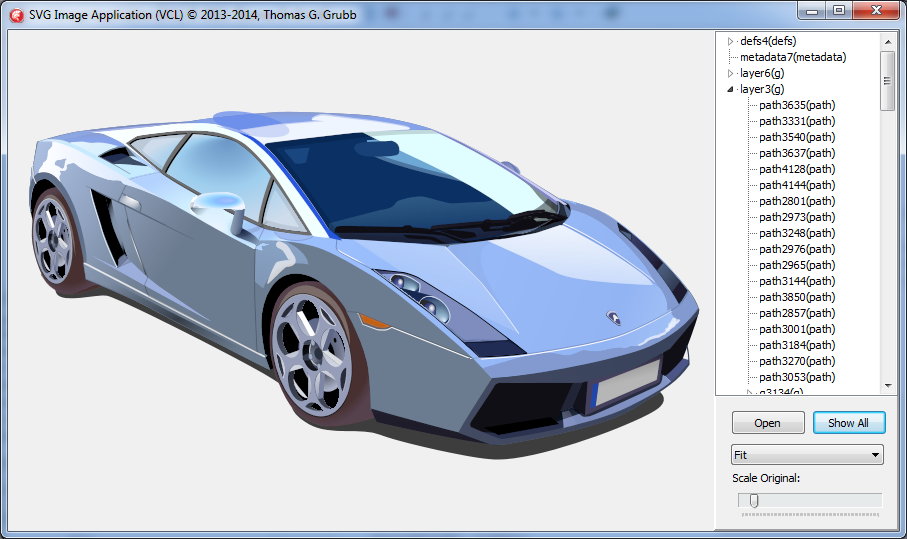
To check our prices or to order, go to the Order page. Also, be sure to check out RiverSoftAVG IMPACT, an instrument package add-on for the RSCL!
![]()
Send mail to webmasterNO@SPAMRiverSoftAVG.com with questions or comments about this web site.
|