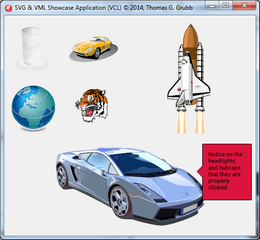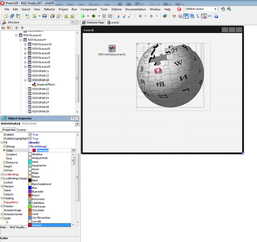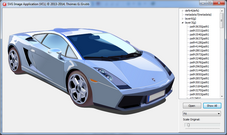The RiverSoftAVG SVG Component Library (RSCL) is a scalable vector graphics (SVG) component library for Delphi XE4-10 Seattle and supports both VCL and FMX.
The RiverSoftAVG SVG Component Library (RSCL) is a scalable vector graphics (SVG) component library for Delphi XE4-10 Seattle and supports both VCL and FMX.
The RSCL provides an SVG viewer in both VCL and FMX that adheres to the SVG specification version 1.1, a modularized language for describing two-dimensional vector and mixed vector/raster graphics in XML. The RSCL provides Delphi developers access to the large library of free and commercial SVG graphics available from the web. The RSCL is, for the most part (see SVG v1.1 specification compatibility), a conforming static SVG viewer (e.g., dynamics are provided through Delphi instead of through SVG scripting) and SVG editor.
There is an optional multimedia instrument package, RiverSoftAVG IMPACT, that is available for SVG owners.
Key Benefits
•100% Source Code
•For VCL and FMX
•For Win32, Win64, MacOS, iOS and Android
•Integrated IDE Help Insight as well as Help File and Online Documentation
•Supports most features of SVG v1.1 Specification for static viewers, which indicates the features that an SVG viewer can process and render successfully (please see SVG 1.1 Specification Compatibility for detailed information)
•SVG Image Viewer
•SVG Threaded Image Viewer (VCL Only)
•SVG ImageLists
•Edit and Save SVGs as XML SVG Files or Delphi Binary SVG File
•SVG FMX and VCL Controls (Convert SVG to design-time/run-time controls) (Note that the TRSSVGPanel for the VCL is much more limited in capabilities and compatibility with the SVG specification. It is recommended to use the TRSSVGPanel only on tested SVGs to prevent errors)
•Integration with VCL TPicture architecture and FMX TBitmap codec architecture to transparently load SVGs as bitmaps
•CSS Style support for SVG elements (for styles defined in the same SVG file)
•Requires Microsoft Vista, Windows 7, Windows 8, or Windows 10 for VCL
Getting Started
Using the RiverSoftAVG Products Help is very quick and easy with many options for how you want to display SVGs.
Choosing how to draw SVGs with the RSCL
Use the TRSSVGImage to display SVGs
Use the TRSSVGPanel to create controls from SVGs (FMX)
Use the TSVGDocument class to read SVGs and paint to a TCanvas