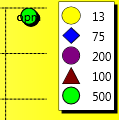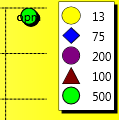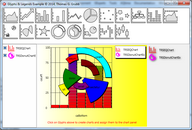 Example showing TRSLegendListBox (Bottom Left), Integrated TRSChartPanel Legend (Bottom Middle), and TRSChartLegendBox (Bottom Right) |
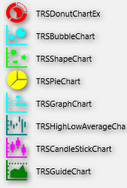 Stand-alone TRSChartLegendBox control. Show Chart Glyphs or Chart Value Glyphs in Legends. |
 Stand-alone TRSLegendListBox showing glyphs for charts. Use the checkboxes to toggle visibility of chart. |
 Stand-alone TRSLegendListBox showing glyphs for chart values. Use the checkboxes to toggle visibility of chart values. |
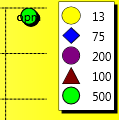 Legend integrated with TRSChartPanel |
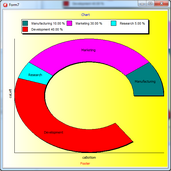 Legend Text can be displayed in a variety of styles including Caption, Values, Percentages, and combinations. Integrated Legends can be on the Left, Right, Top, and Bottom of the panel. |
 TRSChartLegendBox, showing Glyphs for chart values, and a TShadowEffect |
|