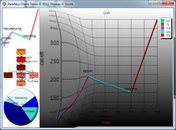
Charts, as well as the Chart Panel, are full-fledged controls in FMX. When you display a chart stand-alone (Panel property is nil), you can interact with a chart like any other control. Here, we apply a magnification effect to the line chart and a Wave Effect Animation to the Graph Chart

